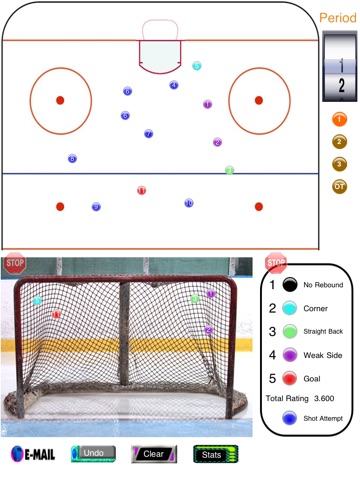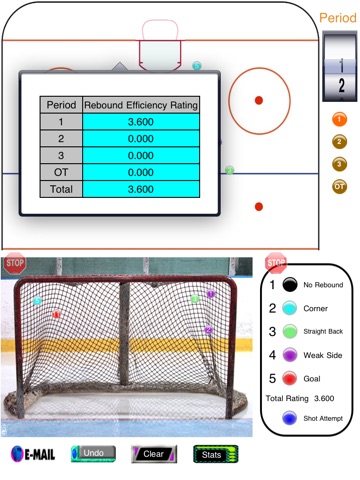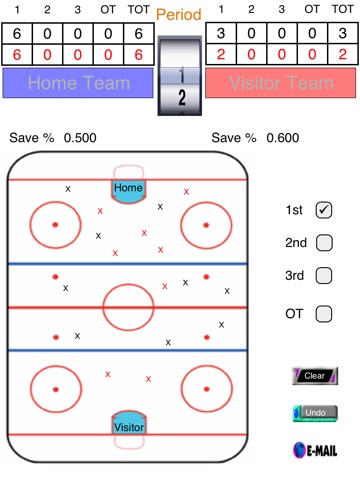Hockey Shot and Goalie Saves Tracker app for iPhone and iPad
Developer: Kelly Marshman
First release : 14 Nov 2010
App size: 3.99 Mb
Shot tracking: Track shot location on both home and visitor goalies.
Shots are tracked by period. If the ice is to "cluttered", just selected the check the current period and only the current periods saves and goals will be displayed. If you want to see all the saves and goals just check all the periods.
Press the undo button and the last shot placed will be removed.
By default SOG and goals are tracked. If you would like to track attempts as well, update system setting for the app.
Tracking SOG and Goals: one tap for a SOG and two taps for a Goal
Tracking Attempt, SOG and Goals: one tap for an attempt, two taps for SOG and three taps for goals
Box scores: Attempt box scores will only display, if you select to track attempts. Box score colors will be the same color as the "shot". Box scores from top to bottom are SOG, goals and attempts.
Application display preferences in the "Settings" system application.
1. Ability to turn off the displaying of home and visitor on rink
2. Display Save % calculation numbers
3. Display home and visitor score if team names are entered
4. Display team labels at top of screen or under box scores
When changing periods only display period selected. You are still able to select additional periods
Level of shot tracking (shots & goals or attempts, shots & goals
Change colors and shot marker. Update the display color and shot marker for attempts, SOG and goals.
Rate The Rebound: Track goalie rebound effienecy. Attempts, Shots and Goals are color coded. The number displayed in the shot keeps track of the order of shots and ties the shot on the ice and goal. Notice the stop sign, this let you know which panel is waiting for input.
Screen Flow for Tracking Shots & Goals: Single tap one the ice, single tap on the goal and then select the rebound type.
Screen Flow for Tracking Attempts, Shots & Goals: Single tap on ice (no other input). Double tap on the ice for all other shots, single tap on goal and then select the rebound type.
Application display preferences in the "Settings" system application.
Set color for rebound types
Track Attempts